Joomla Google Captcha Recaptcha
Price:
$19.99
Google Captcha ReCaptcha Joomla plugin:
Joomla 5 needs a Google Captcha ReCAPTCHA. This Joomla plugin is the perfect solution to keep your site secure from spam and automated bots. By incorporating Google Captcha ReCAPTCHA into essential forms, it ensures a smooth and protected interaction for users. Whether it's securing contact forms, login pages, or registration processes, this plugin offers both safety and a seamless experience for legitimate visitors.
This plugin seamlessly integrates Google Captcha ReCAPTCHA into your Joomla site to enhance security and prevent spam. It adds an intuitive verification system to critical forms, ensuring only real users can interact with your site.
Features and Functionality:
Contact Form: Protection Safeguard your contact forms from spam submissions by adding ReCAPTCHA verification. This ensures legitimate inquiries reach you without interference.
Login Form: Security Enhance the security of your Joomla login forms by requiring users to complete ReCAPTCHA challenges, protecting against unauthorized access and brute force attacks.
Registration Form: Validation Protect your user registration process by adding ReCAPTCHA to verify that new account sign-ups are genuine, minimizing spam accounts.
Easy Integration: The plugin is simple to set up and integrates smoothly with Joomla's native forms without any complex configuration required. Customizable ReCAPTCHA Options Choose between different ReCAPTCHA types (v2 Checkbox) to suit your website's aesthetic and usability preferences.
Multi-Version Compatibility: Fully compatible with Joomla versions 3.x, 4.x, and 5.x, ensuring functionality across a wide range of platforms.
Enhanced User Experience: Designed to balance robust security with minimal disruption to genuine users, keeping your site safe without compromising usability.
How to use:
-
Get reCAPTCHA Keys:
- Go to the Google reCAPTCHA site.
- Click on the “Admin Console” button and sign in with your Google account.
- Register your site by providing the necessary details and choose the type of reCAPTCHA you want to use (v2, v3, or Invisible reCAPTCHA).
- Google will provide you with a Site Key and a Secret Key.
-
Enable the reCAPTCHA Plugin in Joomla:
- Log in to your Joomla Administrator panel.
- Navigate to Extensions > Plugins.
- Search for the CAPTCHA - reCAPTCHA plugin and open it.
- Set the Status to Enabled.
- Choose the Version (e.g., 2.0 for reCAPTCHA v2).
- Enter the Site Key and Secret Key you obtained from Google.
- Save and close the plugin settings.
-
Set reCAPTCHA as the Default CAPTCHA:
- Go to System > Global Configuration.
- Under the Site tab, find the Default Captcha setting.
- Select CAPTCHA - reCAPTCHA from the dropdown menu.
- Save the configuration.
-
Verify reCAPTCHA on Your Forms:
- Check your site’s forms (e.g., registration, contact forms) to ensure that reCAPTCHA is now active.
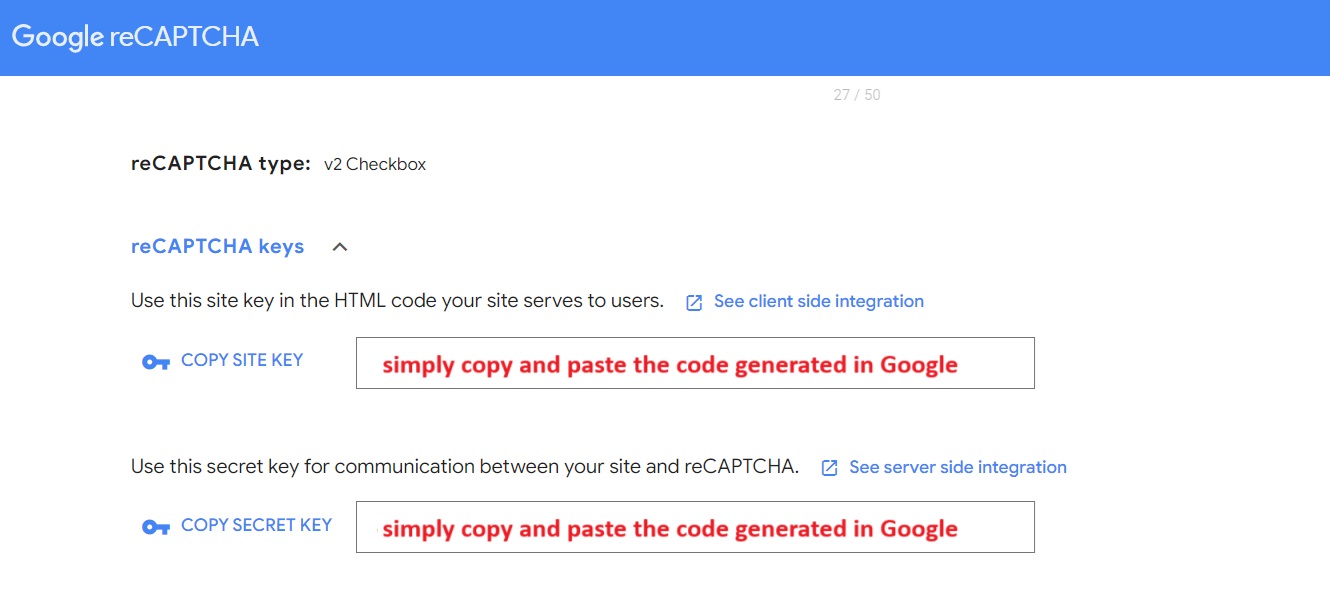
Extension Type :
Plugin
Compatibility:
Joomla 5.x
Joomla 4.x
295 Downloaded
How to use:
-
Get reCAPTCHA Keys:
- Go to the Google reCAPTCHA site.
- Click on the “Admin Console” button and sign in with your Google account.
- Register your site by providing the necessary details and choose the type of reCAPTCHA you want to use (v2, v3, or Invisible reCAPTCHA).
- Google will provide you with a Site Key and a Secret Key.
-
Enable the reCAPTCHA Plugin in Joomla:
- Log in to your Joomla Administrator panel.
- Navigate to Extensions > Plugins.
- Search for the CAPTCHA - reCAPTCHA plugin and open it.
- Set the Status to Enabled.
- Choose the Version (e.g., 2.0 for reCAPTCHA v2).
- Enter the Site Key and Secret Key you obtained from Google.
- Save and close the plugin settings.
-
Set reCAPTCHA as the Default CAPTCHA:
- Go to System > Global Configuration.
- Under the Site tab, find the Default Captcha setting.
- Select CAPTCHA - reCAPTCHA from the dropdown menu.
- Save the configuration.
-
Verify reCAPTCHA on Your Forms:
- Check your site’s forms (e.g., registration, contact forms) to ensure that reCAPTCHA is now active.











