Scan the QR code to visit this page. LIVE demo for Automatic QR CODE plugin
Google Consent Mode V2 Cookies Joomla Plugin is an enhanced framework designed by Google to help websites manage user consent for cookies and data collection in a privacy-compliant manner. It allows websites to adjust the behavior of Google tags (like Google Analytics and Google Ads) based on the consent preferences of users.
Key Features of Google Consent Mode V2 - Cookies:
Granular Consent Options:
- Introduces additional parameters like ad_user_data and ad_personalization to provide more detailed control over user consent for advertising and personalization.
- Works alongside existing parameters like ad_storage and analytics_storage.
Dynamic Behavior:
- Tags dynamically adapt based on user consent. For example, if a user denies consent for analytics, Google Analytics will operate in a restricted mode without storing cookies.
Privacy Compliance:
- Designed to align with data protection regulations like GDPR by ensuring that user preferences are respected.
Basic and Advanced Modes:
- Basic Mode: No data is collected or transmitted unless the user explicitly consents. (if you will not using GTM or Google Tag Manager)
- Advanced Mode: Allows limited data collection (like timestamps and referrer information) even without explicit consent, though this may raise compliance concerns in some regions.
This update emphasizes user privacy while still enabling websites to gather essential data for analytics and advertising in a compliant way. You can find more details on Google's official documentation.
Integrates Google Consent Mode V2 with Joomla 5.
Ensure the plugin is enabled and that you have a GTM or Google Tag Manager active on your website.
Search for the plugin named Google Consent v2. - Enable the settings according to your preference and enable the status of the plugin.
- ad_storage
- analytics_storage
- ad_user_data
- ad_personalization
- personalization_storage
- security_storage
Note: If you are not using GTM or Google Tag Manager - You can check on the front end for the pop-up message like this: This site uses cookies to enhance user experience.
CLICK HERE TO CHECK THE LIVE DEMO
Extension Type: Plugin
Compatibility: Joomla 5.x / Joomla 4.x / Joomla 3.x

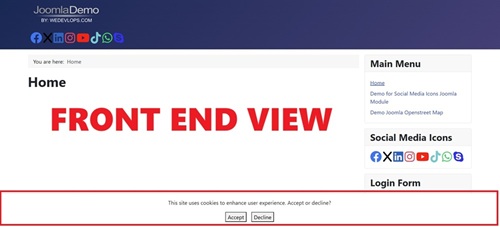
You do not have permission to manage article hits.
Scan the QR code to visit this page. LIVE demo for Automatic QR CODE plugin
