Scan the QR code to visit this page. LIVE demo for Automatic QR CODE plugin
The Microsoft Outlook Calendar URL Embed Joomla extension module is designed to seamlessly integrate Microsoft Outlook Calendar into Joomla websites, providing a responsive and user-friendly solution for displaying events. This module is ideal for users who want a simple setup without requiring coding knowledge.
Key Features & Functions
Easy Microsoft Outlook Calendar Integration
- Allows embedding of Microsoft Outlook Calendar using a simple URL.
- No complex configuration—just copy and paste the calendar link.
Fully Responsive Design
- Works across all devices, including desktops, tablets, and mobile phones.
- Adapts to different screen sizes for optimal viewing.
Compatibility with All Joomla Templates
- Supports Bootstrap-based templates, ensuring smooth integration.
- Works with Joomla 3.x, 4.x, and newer versions.
Multiple Calendar Views
- Displays events in month, week, and day views.
- Users can switch between views for better event visualization.
Customizable Appearance
- Allows users to modify colors and styles to match their website branding.
- Supports tooltip display for event details.
Event Details & Integration
- Shows event descriptions, locations, and times directly within Joomla.
- Integrates for location-based events.
Multi-Language Support
- It works with different languages, making it accessible to international users.
No Coding Required
- Simple setup via Joomla’s module manager.
- No need to modify template files or write custom code.
✅ Outlook Calendar iframe embed
✅ Public iCal (ICS) URL support
✅ ICS parsing to display upcoming events in a friendly list
This module is perfect for businesses, organizations, and event planners who need a hassle-free way to display their Microsoft Outlook Calendar events on a Joomla website.
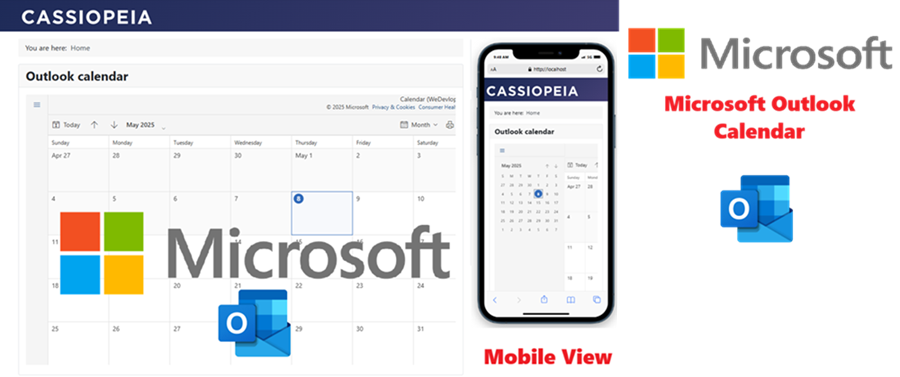
Compatibility:
Joomla 5.x
Joomla 4.x
Joomla 3.x
31 Downloaded
You do not have permission to manage article hits.
Scan the QR code to visit this page. LIVE demo for Automatic QR CODE plugin
