Scan the QR code to visit this page. LIVE demo for Automatic QR CODE plugin
Floating Menu for Joomla menu is docked to the left side of the viewport and floats vertically, centered on the screen.
-
The module anchors the menu to the left edge of the screen and ensures it stays vertically centered within the browser viewport.
-
It maintains this position regardless of scrolling, using fixed or sticky positioning with modern CSS.
Features and Functionalities:
✅ Floating Vertical Menu
-
The menu is docked to the left side of the viewport and floats vertically, centered on the screen.
-
It remains fixed on scroll, improving accessibility and visibility across long pages.
✅ Collapsed by Default
-
The menu initially shows only a small bar with:
-
A Font Awesome icon
-
The word "Menu"
-
-
This minimal interface reduces distraction and visual clutter.
✅Click-to-Expand Behavior
-
On click, the menu expands to reveal the full list of menu items.
-
Clicking again collapses the menu.
-
This replaces hover-based behavior, enhancing usability on touch devices.
✅ Dynamic Joomla Menu Integration
-
The module fetches menu items dynamically using Joomla’s built-in menu system.
-
The backend allows administrators to select any existing Joomla menu (Main Menu, Footer Menu, etc.).
Customization Features
✅Font Awesome Icon Support
-
Admins can set any Font Awesome icon class (e.g.,
fa-bars,fa-list) in the module settings. -
The icon's color can also be customized using a color picker.
✅ Color Controls
-
The module includes backend options for:
-
Icon color
-
Text color
-
Background color
-
-
This allows easy theme alignment without touching CSS.
✅ Custom CSS Input
-
Admins can add their own custom CSS directly in the module settings.
-
Useful for fine-tuning styles such as padding, borders, hover states, and transitions.
Animation & UX Enhancements
✅ Smooth Width Transitions
-
When expanding, the menu smoothly resizes its width using CSS transitions.
-
Gives a polished, modern feel to the interaction.
✅ Shadow Animation
-
Subtle box-shadow changes occur on expansion/collapse.
-
Creates a visual "pop-out" effect and improves depth perception.
✅Slide-In Item Animation
-
Each menu item slides in from the left and fades into view when the menu expands.
-
Supports staggered delays for a cascading animation effect.
Submenu Support
✅ Nested Menus (Multilevel)
-
Supports Joomla submenus, automatically displaying child items under their parents.
-
Children are indented and styled differently to reflect hierarchy.
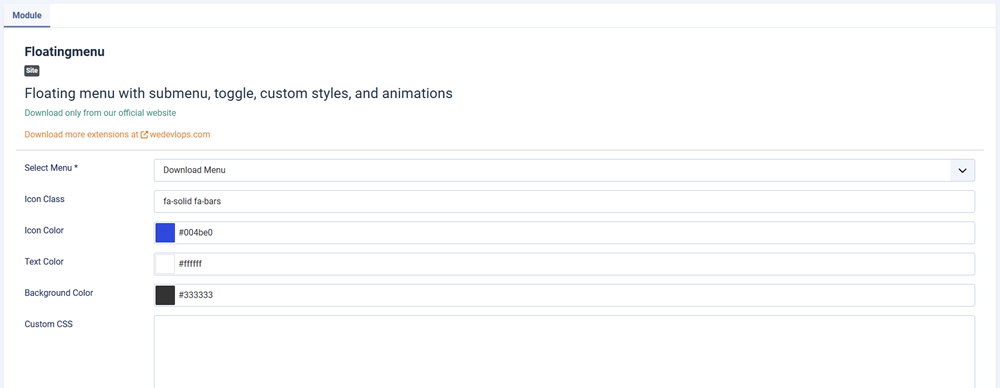
CLICK HERE TO DOWNLOAD THIS MODULE
You do not have permission to manage article hits.
Scan the QR code to visit this page. LIVE demo for Automatic QR CODE plugin
