Floating Hearts Animation Module for Joomla is a charming and interactive visual enhancement that adds animated heart icons drifting upward across your entire website screen. It’s perfect for romantic themes, celebratory pages, or simply adding a touch of personality to your site—no coding required.
Full-Screen Floating Hearts Display
Renders animated heart icons that gently float upward across the entire viewport.
Creates a whimsical, engaging atmosphere for visitors.
Ideal for Valentine’s promotions, wedding sites, or fan pages.
Responsive Design
Works seamlessly on desktops, tablets, and mobile devices.
Automatically adjusts animation layout for different screen sizes.
Template Compatibility
Integrates smoothly with all Joomla templates and frameworks.
No need for template overrides or manual CSS adjustments.
| Feature | Description |
|---|---|
| Animation Speed | Control how fast the hearts float—choose from slow, medium, or fast transitions. |
| Custom Delay Between Animations | Set a delay between heart bursts for a staggered, elegant effect. |
| Custom Heart Colors | Choose from predefined palettes or set your own colors to match your site’s branding. |
Supports smooth CSS transitions for natural floating motion.
Can be configured to loop continuously or run for a limited duration.
Option to randomize heart sizes and opacity for a more organic look.
This module is perfect for event organizers, bloggers, Valentines, and creatives who want to add a delightful visual touch to their Joomla site.
These settings are available only for PRO versions:
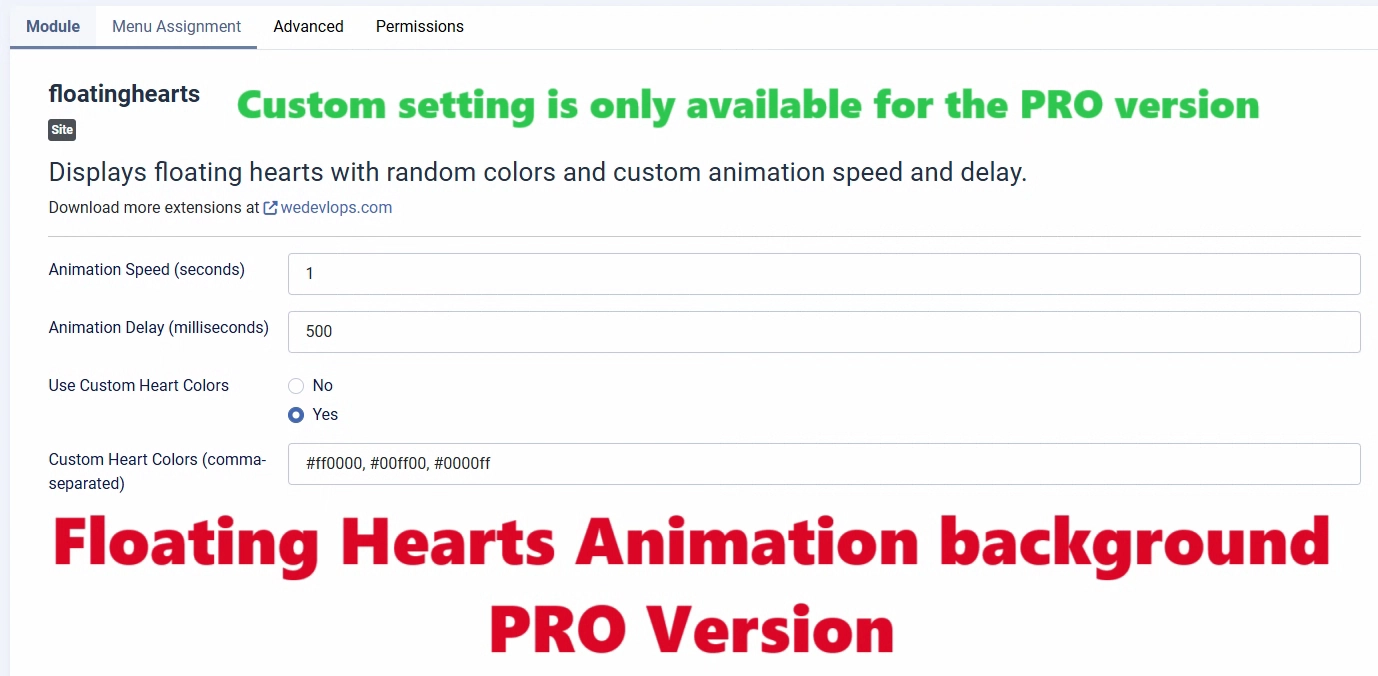
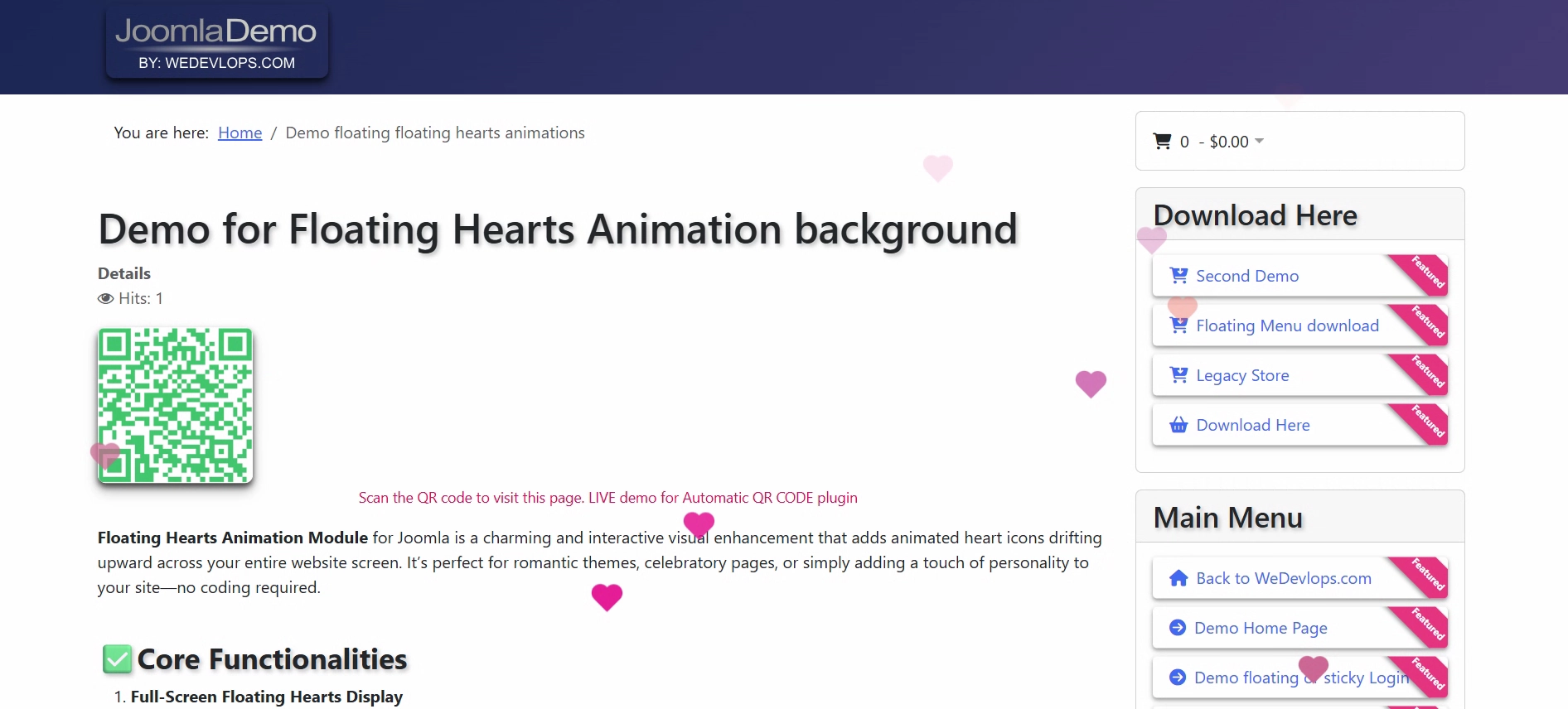
Floating Price Tag Animation Module for Joomla is a visually engaging extension designed to display animated price tags that float upward across the entire screen. It’s ideal for highlighting promotions, discounts, or featured products in a dynamic and attention-grabbing way—without requiring any coding skills.
Floating Price Tag Display
Renders animated price tags that move upward across the screen.
Can span the full width or height of the viewport for maximum visibility.
Perfect for flash sales, limited-time offers, or product highlights.
Customizable Floating Texts
Add custom messages like “₱499 Only!”, “50% Off!”, or “Limited Offer!”
Supports multiple tag instances with different messages.
Option to include emojis or icons for added flair.
| Setting | Description |
|---|---|
| ✅Animation Speed | Adjust how fast the price tag floats upward. Choose from slow, medium, or fast transitions. |
| ✅Animation Delay | Set a delay before the animation starts—useful for timed reveals or staggered effects. |
| ✅Custom PriceTag Colors | Choose background and text colors to match your site’s branding. Supports gradients and transparency. |
| ✅Floating Tag Texts | Input your promotional text directly in the module settings. Supports HTML formatting for bold or styled text. |
Works flawlessly across all Joomla templates and frameworks.
Fully responsive—adapts to mobile, tablet, and desktop screens.
No template overrides or manual CSS tweaks required.
Includes smooth CSS transitions for bounce, fade, and slide effects.
Supports looping animations or single-run displays.
Can be positioned at the top, center, or bottom of the screen.
This module is perfect for eCommerce sites, event pages, and promotional campaigns looking to boost visibility and engagement.
ONLY FOR PRO VERSION OPTIONS:
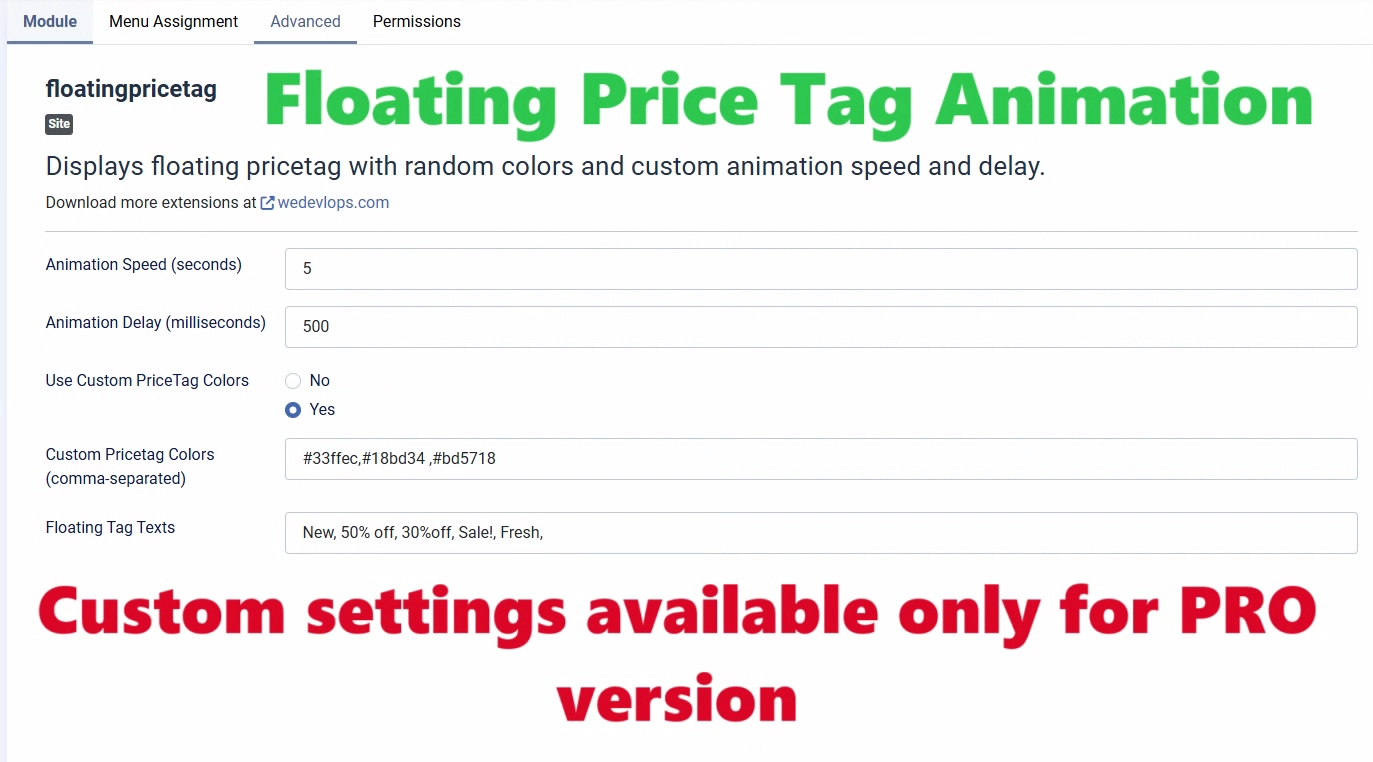
Popup Massage Timer Display Module PRO version for Joomla is a powerful and user-friendly extension designed to display timed popups with advanced customization, styling, and security features. It’s ideal for announcements, promotions, lead capture, or cookie consent notices—without requiring any coding knowledge.
The module is structured into intuitive configuration panels for ease of use:
Popup Settings Define the popup content, display delay, animation type, and visibility rules.
Cookie Settings Control how often the popup appears using cookies. Set expiration days or allow unlimited views.
Button Settings Customize the close button’s label, style, and position. Optionally add call-to-action buttons.
Showon Conditions Use Joomla’s native showon logic to dynamically reveal or hide settings based on user input, improving the admin experience.
This module goes beyond basic popups with rich interactivity and control:
Popup Background Customization Choose background colors or gradients to match your site’s branding.
Animation Effects Includes bounce, fade, and slide transitions for engaging entrance and exit effects.
Unlimited Show Option Set to 0 for unlimited displays, or define a specific number of views per visitor.
Days Between Popups Configure how many days must pass before the popup reappears (0 = show on every visit).
Built with modern web standards in mind:
JSON Parsing with Error Handling Ensures robust handling of configuration data and prevents crashes from malformed input.
Secure Cookie Handling Uses secure flags and proper scoping to protect user data and comply with privacy standards.
HTML Escaping All output is sanitized to prevent XSS and injection attacks.
Designed to look great and work smoothly across all devices:
Modern Popup Design Clean, professional layout that blends well with any Joomla template.
Responsive Layout Automatically adjusts to screen size—perfect for mobile, tablet, and desktop.
Smooth Animations Transitions are optimized for performance and visual appeal.
Accessible Close Button Keyboard-navigable and screen-reader friendly for inclusive user experience.
This module is perfect for marketers, site admins, and developers who want a polished, flexible popup system without touching code.
PRO VERSION DOWNLOAD CLICK HERE

The module anchors the menu to the left edge of the screen and ensures it stays vertically centered within the browser viewport.
It maintains this position regardless of scrolling, using fixed or sticky positioning with modern CSS.
Features and Functionalities:
The menu is docked to the left side of the viewport and floats vertically, centered on the screen.
It remains fixed on scroll, improving accessibility and visibility across long pages.
The menu initially shows only a small bar with:
A Font Awesome icon
The word "Menu"
This minimal interface reduces distraction and visual clutter.
On click, the menu expands to reveal the full list of menu items.
Clicking again collapses the menu.
This replaces hover-based behavior, enhancing usability on touch devices.
The module fetches menu items dynamically using Joomla’s built-in menu system.
The backend allows administrators to select any existing Joomla menu (Main Menu, Footer Menu, etc.).
Admins can set any Font Awesome icon class (e.g., fa-bars, fa-list) in the module settings.
The icon's color can also be customized using a color picker.
The module includes backend options for:
Icon color
Text color
Background color
This allows easy theme alignment without touching CSS.
Admins can add their own custom CSS directly in the module settings.
Useful for fine-tuning styles such as padding, borders, hover states, and transitions.
When expanding, the menu smoothly resizes its width using CSS transitions.
Gives a polished, modern feel to the interaction.
Subtle box-shadow changes occur on expansion/collapse.
Creates a visual "pop-out" effect and improves depth perception.
Each menu item slides in from the left and fades into view when the menu expands.
Supports staggered delays for a cascading animation effect.
Supports Joomla submenus, automatically displaying child items under their parents.
Children are indented and styled differently to reflect hierarchy.
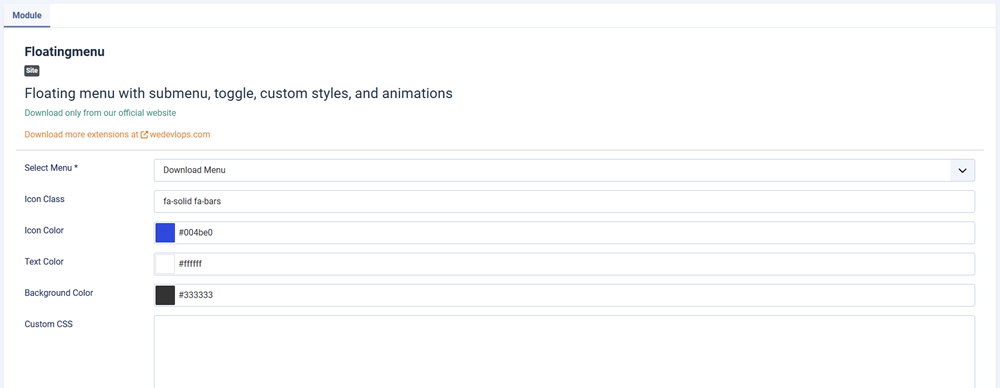
Joomla Vertical Menu module renders a vertical menu based on your selected Joomla menu item set. It supports multi-level navigation and style customization through backend options, enabling seamless integration with your site's visual identity.
The module renders a vertical menu based on your selected Joomla menu item set. It supports multi-level navigation and style customization through backend options, enabling seamless integration with your site's visual identity.
Backend Configuration Options:
✅Menu Select which Joomla menu to display in vertical format. This determines the menu items shown on the frontend.
✅Module Class Suffix Add a custom class suffix to the module's container. This is useful for applying different styles through your template's CSS.
✅Background Color Define the background color of the menu container. Use a HEX code (e.g., #ffffff) or color name (e.g., white).
✅Text Color Set the color of the menu item text to match your site's palette.
✅Hover Background Color Choose the background color that appears when a user hovers over a menu item.
✅Font Size Specify the font size (e.g., 14px, 1em) to control the size of the menu text.
✅Border Radius Add rounded corners to the menu and its items by setting the border radius (e.g., 5px for subtle rounding).
✅Font Family Choose a default system or web-safe font (e.g., Arial, Verdana) for the menu text.
✅Item Padding Set internal spacing inside each menu item for better readability and spacing (e.g., 10px 15px).
✅Google Font Name Enter the name of a Google Font (e.g., Roboto, Open Sans) if you want to use a custom font not already loaded by your template.
✅Level 0 Icon (Font Awesome) Add Font Awesome icon class (e.g., fa fa-home) for top-level (level 0) menu items.
✅Level 1 Icon (Font Awesome) Specify Font Awesome icon for first-level submenus.
✅Level 2 Icon (Font Awesome) Set a different icon for second-level submenu items, providing visual cues for nested navigation.
✅Custom CSS Add your own CSS rules to fully override or extend the module’s styling. This allows precise control over animations, transitions, layout, and any additional design tweaks.