- Details
- Hits: 987
The Google Spreadsheets Integration Module for Joomla allows users to embed and interact with Google Spreadsheets directly within their Joomla website. This module ensures a seamless experience by enabling users to view, edit, and manage spreadsheets without leaving the Joomla environment.
Key Features & Functions:
✅Direct Spreadsheet Embedding
- Displays Google Spreadsheets within Joomla pages.
- Eliminates the need for users to open Google Sheets separately.
✅Real-Time Editing & Viewing
- Users can edit spreadsheet data directly on the Joomla website.
- Changes are instantly synced with Google Sheets.
✅Fully Responsive Design
- Works across all devices, including desktops, tablets, and mobile phones.
- Ensures optimal viewing and interaction on different screen sizes.
✅Compatibility with All Joomla Templates
- Works with various Joomla themes and frameworks.
- No need for additional customization to fit different designs.
✅Easy Installation & Administration
- Simple setup via Joomla’s module manager.
- No coding knowledge required—just paste the Google Sheets URL.
✅Customizable Appearance
- Allows users to modify styles to match their website branding.
✅Multi-Language Support
- Works with different languages, making it accessible for international users.
✅Google Drive Integration
- Enables seamless access to spreadsheets stored in Google Drive.
- Supports multiple sheets within a single document.
This module is perfect for businesses, educators, and organizations that need a hassle-free way to manage and display spreadsheet data directly on their Joomla website.
CLICK HERE TO DOWNLOAD.

- Details
- Hits: 334
The Google Forms Integration Module for Joomla allows users to embed Google Forms directly into their Joomla website, enabling visitors to fill out forms without being redirected to an external Google Forms page. This ensures a seamless user experience while maintaining the functionality of Google Forms.
Key Features & Functions
Direct Form Embedding
- Displays Google Forms directly within Joomla pages.
- Eliminates the need for users to leave the website to complete forms.
Fully Responsive Design
- Works across all devices, including desktops, tablets, and mobile phones.
- Ensures optimal viewing and interaction on different screen sizes.
Compatibility with All Joomla Templates
- Works with various Joomla themes and frameworks.
- No need for additional customization to fit different designs.
Easy Installation & Administration
- Simple setup via Joomla’s module manager.
- No coding knowledge required—just paste the Google Forms URL.
Customizable Appearance
- Allows users to modify Height on forms
Form Submission & Data Collection
- Users can submit responses directly within Joomla.
- Data is stored in Google Forms for easy access and management.
Multi-Language Support
- Works with different languages, making it accessible for international users.
- Google Sheets Integration Automatically syncs responses with Google Sheets for real-time data tracking.
This module is perfect for businesses, organizations, and event planners who need a hassle-free way to collect form responses directly on their Joomla website.
TO EXPERIENCE THE LIVE DEMO, CLICK HERE.
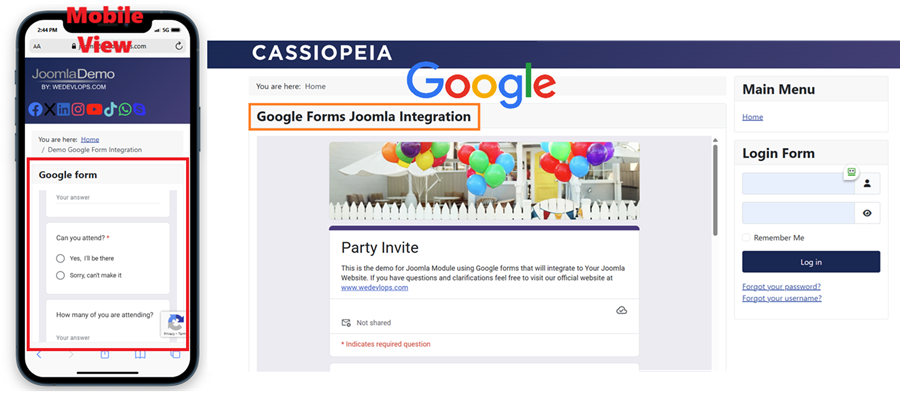
Compatibility:
Joomla 5.x
Joomla 4.x
Joomla 3.x
19 Downloaded
- Details
- Hits: 580
The Google Calendar URL Embed Joomla extension module is designed to seamlessly integrate Google Calendar into Joomla websites, providing a responsive and user-friendly solution for displaying events. This module is ideal for users who want a simple setup without requiring coding knowledge.
Key Features & Functions
Easy Google Calendar Integration
- Allows embedding of Google Calendar using a simple URL.
- No complex configuration—just copy and paste the calendar link.
Fully Responsive Design
- Works across all devices, including desktops, tablets, and mobile phones.
- Adapts to different screen sizes for optimal viewing.
Compatibility with All Joomla Templates
- Supports Bootstrap-based templates, ensuring smooth integration.
- Works with Joomla 3.x, 4.x, and newer versions.
Multiple Calendar Views
- Displays events in month, week, and day views.
- Users can switch between views for better event visualization.
Customizable Appearance
- Allows users to modify colors and styles to match their website branding.
- Supports tooltip display for event details.
Event Details & Google Maps Integration
- Shows event descriptions, locations, and times directly within Joomla.
- Integrates Google Maps for location-based events.
Multi-Language Support
- It works with different languages, making it accessible to international users.
No Coding Required
- Simple setup via Joomla’s module manager.
- No need to modify template files or write custom code.
This module is perfect for businesses, organizations, and event planners who need a hassle-free way to display their Google Calendar events on a Joomla website.
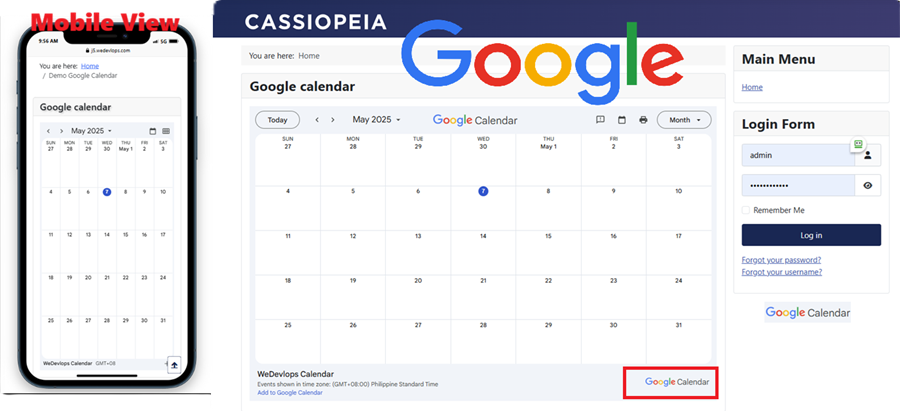
Compatibility:
Joomla 5.x
Joomla 4.x
Joomla 3.x
19 Downloaded
- Details
- Hits: 521
The Microsoft Outlook Calendar URL Embed Joomla extension module is designed to seamlessly integrate Microsoft Outlook Calendar into Joomla websites, providing a responsive and user-friendly solution for displaying events. This module is ideal for users who want a simple setup without requiring coding knowledge.
Key Features & Functions
Easy Microsoft Outlook Calendar Integration
- Allows embedding of Microsoft Outlook Calendar using a simple URL.
- No complex configuration—just copy and paste the calendar link.
Fully Responsive Design
- Works across all devices, including desktops, tablets, and mobile phones.
- Adapts to different screen sizes for optimal viewing.
Compatibility with All Joomla Templates
- Supports Bootstrap-based templates, ensuring smooth integration.
- Works with Joomla 3.x, 4.x, and newer versions.
Multiple Calendar Views
- Displays events in month, week, and day views.
- Users can switch between views for better event visualization.
Customizable Appearance
- Allows users to modify colors and styles to match their website branding.
- Supports tooltip display for event details.
Event Details & Integration
- Shows event descriptions, locations, and times directly within Joomla.
- Integrates for location-based events.
Multi-Language Support
- It works with different languages, making it accessible to international users.
No Coding Required
- Simple setup via Joomla’s module manager.
- No need to modify template files or write custom code.
✅ Outlook Calendar iframe embed
✅ Public iCal (ICS) URL support
✅ ICS parsing to display upcoming events in a friendly list
This module is perfect for businesses, organizations, and event planners who need a hassle-free way to display their Microsoft Outlook Calendar events on a Joomla website.
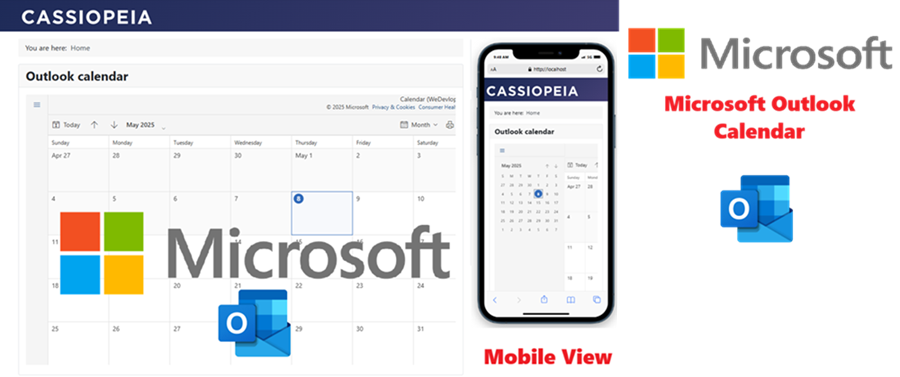
Compatibility:
Joomla 5.x
Joomla 4.x
Joomla 3.x
31 Downloaded
- Details
- Hits: 420
Joomla HTML background Module automatically change colors. Website automation that changes background colors
The Joomla HTML Background Module is designed to enhance your website's visual appeal through dynamic, timer-controlled color transitions. Lightweight and easy to set up, this module lets you select and customize colors effortlessly. With full compatibility across Joomla’s modern versions and a responsive design, it delivers a captivating experience on any device. Perfect for grabbing attention and boosting engagement, this module is a great addition to any Joomla site.
Features and Functionalities:
Enhanced Visual Appeal: Transform your Joomla website into a vibrant and engaging experience with flexible, customizable HTML color backgrounds.
Dynamic Background Color Timer: Automatically change background colors using timer settings, adding a lively and dynamic visual effect to your site.
Lightweight and User-Friendly Setup: Simple and quick installation makes this module hassle-free for users of all skill levels.
Customizable Color Selection: Choose and apply your preferred background colors effortlessly, ensuring they align perfectly with your site's aesthetic.
Responsive Design: Optimized for mobile devices, tablets, and desktops, the module ensures visually appealing backgrounds on any screen.
Wide Compatibility: Fully tested and operational on Joomla versions 3.x, 4.x, and 5.x, delivering seamless functionality across platforms.
Marketing Edge: Catch the attention of visitors with dynamic color transitions, making the module ideal for promotions and marketing campaigns.
Extension Type :
Module
Compatibility:
Joomla 5.x
Joomla 4.x
Joomla 3.x
143 Downloaded

