- Details
- Hits: 1156
Introducing the Joomla Pop-Up Login Module! With this feature, users can log in through a sleek, customizable pop-up window rather than the traditional login page. Here's a clear breakdown of its functions:
-
Transparent Pop-Background: The login window has a transparent background, blending seamlessly with your site's design.
-
Easy to Customize Settings: You can easily tweak the settings to match your site's look and feel.
-
URL Redirection Option: After login, users can be redirected to a specific URL of your choice.
-
Tested and Compatible: Works flawlessly with Joomla 4 and Joomla 5.
-
Versatile: Compatible with all types of Joomla templates.
-
Simple Installation: Easy to set up and configure, getting you up and running in no time.
-
Responsive Design: Works across all devices, ensuring a smooth login experience on desktops, tablets, and smartphones.
-
Enhanced Security: Includes security features to protect user data during the login process.
Basically, this module streamlines the login process, enhancing the user experience while maintaining security and functionality. It's perfect for boosting user engagement and satisfaction!
Extension Type: Module
Compatibility: Joomla 5.x / Joomla 4.x / Joomla 3.x
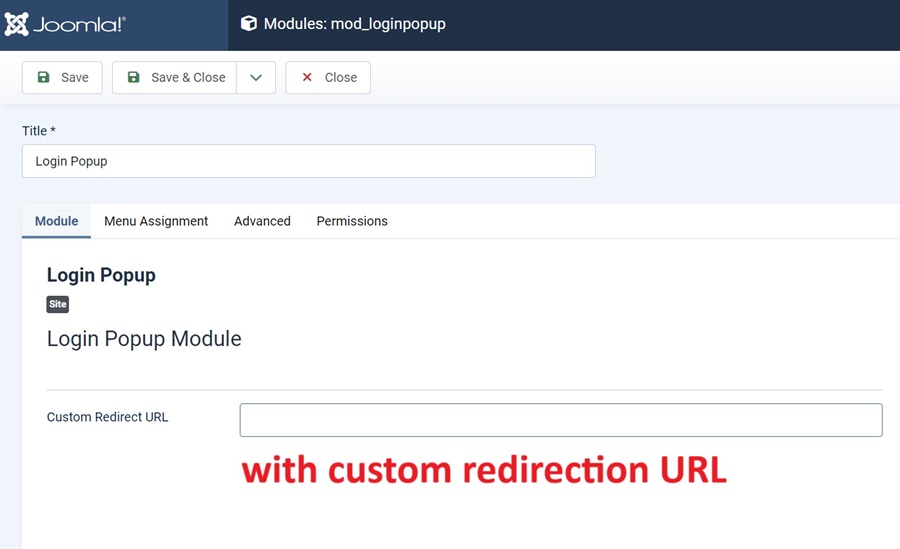
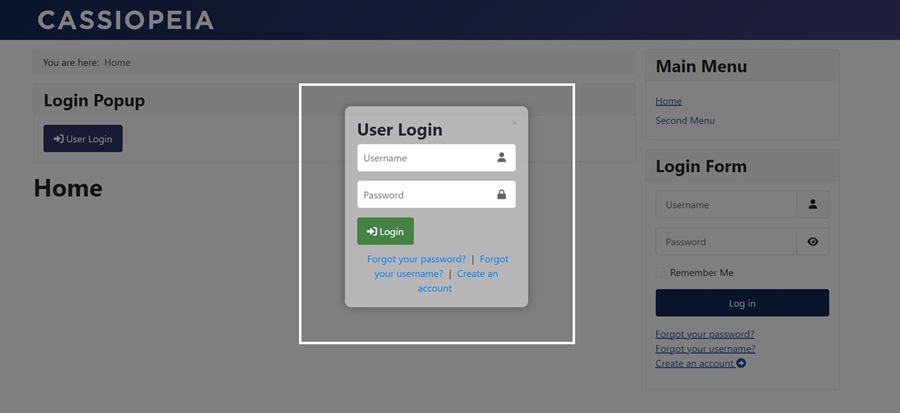
- Details
- Hits: 906
Clock with time zone options Joomla module
Joomla Clock Module is a feature-rich solution for adding a customizable and dynamic clock to your website. With time zone selection, adjustable display options, and full color customization, this lightweight module offers flexibility and convenience. Its compatibility with Joomla templates and modern versions ensures seamless integration, while its responsive design delivers an optimal experience on any device. Whether you need to add a functional clock for global users or enhance your website's design, this module is a perfect choice.
Features and Functionalities:
Flexible Backend Configuration: Easily manage and adjust the module settings from the backend, providing full control over functionality.
Frontend Time Zone Selection: Enable users to select their preferred time zone directly from the frontend for a personalized experience.
Lightweight and Efficient: Designed to operate seamlessly without impacting your website’s loading speed or performance.
Quick and Easy Installation: Straightforward setup ensures you can install and configure the module effortlessly, even with minimal technical expertise.
Customizable Appearance: Adjust the clock and text colors to perfectly align with your website’s design and branding.
Adjustable Display Options: Personalize the clock’s display settings to fit your specific preferences or site requirements.
Seamless Template Compatibility: Fully compatible with all Joomla templates, ensuring smooth integration with your website’s design.
Joomla Version Support: Fully tested and operational on Joomla 3.x, Joomla 4.,x, Joomla 5.x and Joomla 6.x delivering reliable performance across platforms.
Responsive and Mobile-Friendly Design: Ensures optimal display and functionality on all devices, providing a consistent user experience across desktops, tablets, and smartphones.
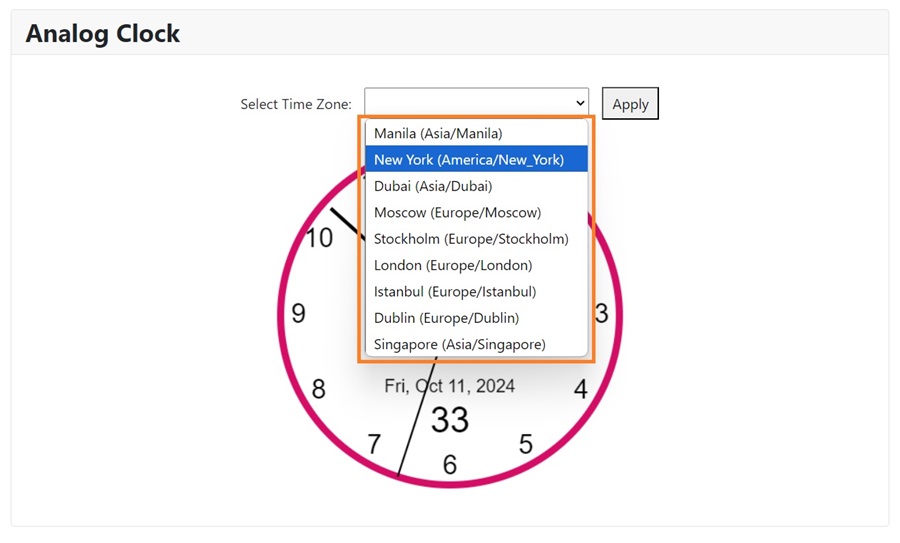
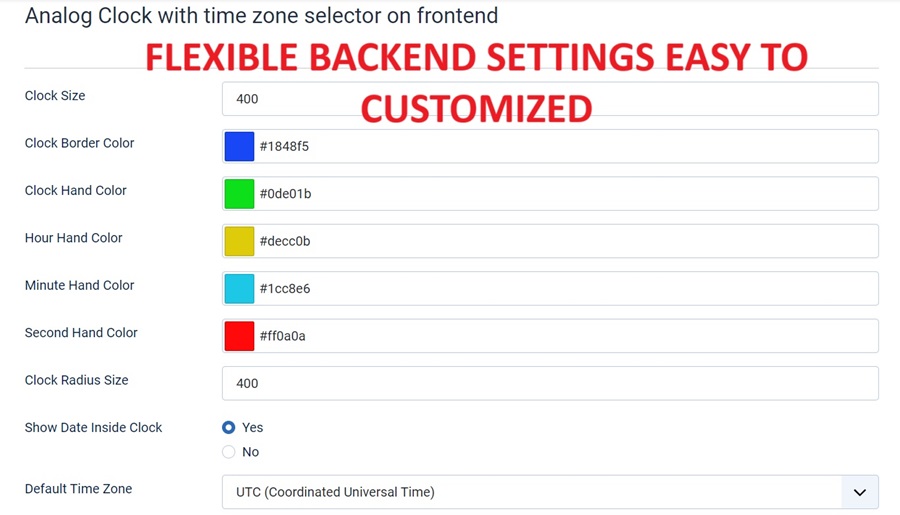
Extension Type :
Module
Compatibility:
Joomla 6.x
Joomla 5.x
Joomla 4.x
Joomla 3.x
- Details
- Hits: 592
Joomla Skype Integration with floating options
- Flexible position areas based on your preference
- Simply copy the skype ID to integrate
- Bounce effect when hover
- Works in all types of Joomla template
- Compatilble in Joomla 4 and Joomla 5
- Easy integration
Extension Type: Module
Compatibility: Joomla 5.x / Joomla 4.x / Joomla 3.x
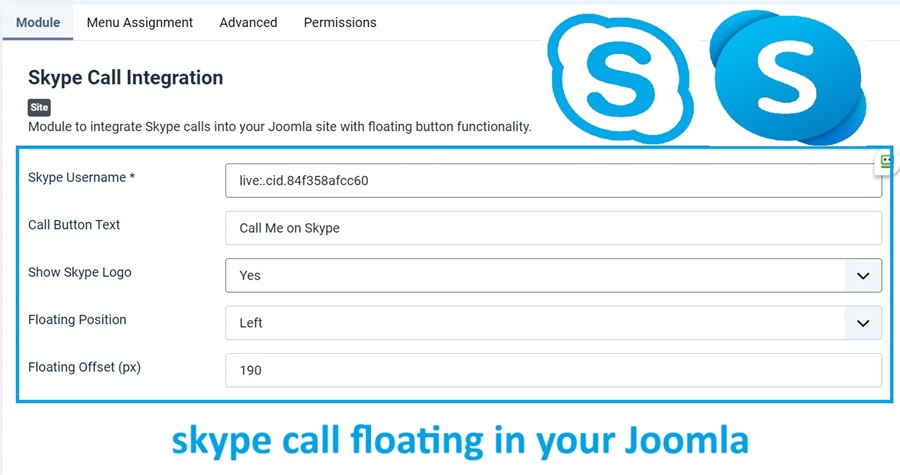
- Details
- Hits: 1567
How to used:
-
Microsoft Azure App Registration:
- You need to register your Joomla site as an application in Microsoft Azure to use Microsoft Graph API.
- Visit Azure Portal and create a new app registration.
- Configure API permissions for Microsoft Teams (delegated permissions for
Calls.AccessMedia.All,OnlineMeetings.ReadWrite, etc.). - Generate client ID, client secret, and redirect URI for OAuth authentication.
-
Microsoft Graph API:
- This API allows you to create meetings, manage calls, and interact with Microsoft Teams resources.
Extension Type: Module
Compatibility: Joomla 5.x / Joomla 4.x / Joomla 3.x
- Details
- Hits: 903
Check out the Joomla OpenStreetMap Module! With this module, you can:
-
Input the latitude and longitude for your specific location.
-
Adjust the zoom level to get the perfect view.
-
Add a description for your location.
-
Enjoy full compatibility and functionality with Joomla 4 and Joomla 5.
-
Change the pin icon by simply placing a new image in the folder.
-
Easily install and set it up.
-
Experience seamless responsiveness across all types of browsers and smartphones.
-
Move and drag the map directly on the frontend for a dynamic user experience.
Basically, it lets you integrate a flexible and interactive map into your Joomla site, giving you full control
over the display and interaction with your chosen location. Perfect for showcasing your
business address, event locations, or any point of interest.
Live DEMO Here - Joomla Openstreet Live demo
Extension Type: Module
Compatibility: Joomla 5.x / Joomla 4.x / Joomla 3.x
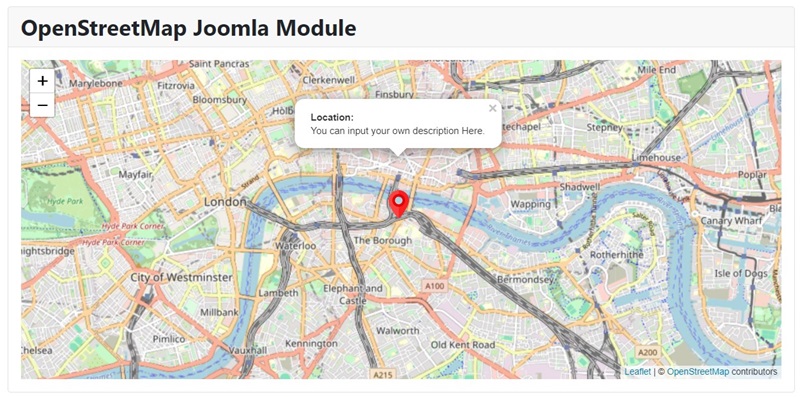

OpenStreetMap (OSM)
Open Data: OSM is a collaborative project where users contribute and edit map data (It's open-source and free to use)
Customization: Highly customizable, allowing users to modify and style maps according to their needsCommunity-Driven: The accuracy and detail of maps depend on the contributions from the community
Privacy: Generally considered more privacy-friendly as it doesn't collect personal data for advertising purposes
