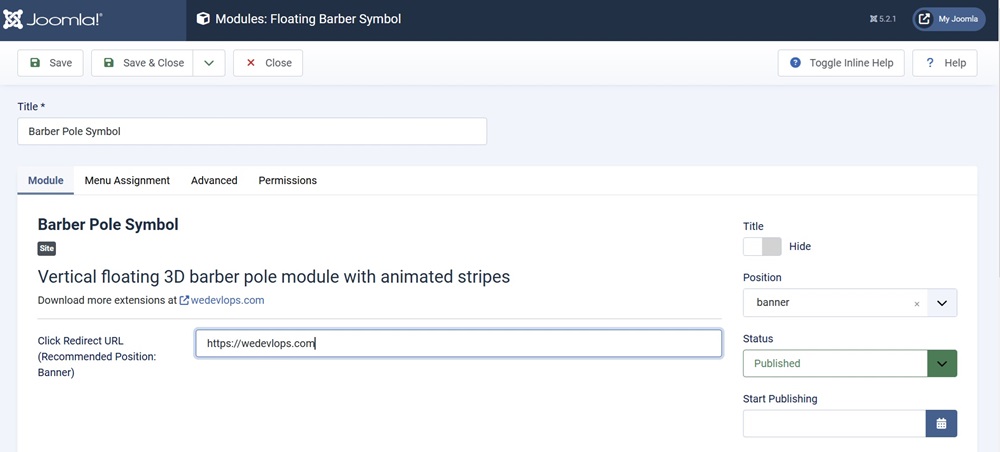- Details
- Hits: 441
Joomla Module for Facebook Page Messenger with Floating Button
Functionality:
Chat Integration: This module integrates Facebook Page Messenger directly into your Joomla website, allowing visitors to interact with your business through Messenger without leaving your site.
Floating Button: Adds a floating button that can be positioned on either the left or right side of the screen, ensuring easy access for users no matter where they are on your site.
Customizable Position: You can choose to place the floating button on the left or right side, making it adaptable to your site's design and layout.
Engaging Animation: The button includes floating effects that attract visitors' attention, making it an effective tool for increasing engagement and improving customer service.
Responsive Design: Ensures that the floating button works seamlessly across all devices, providing a consistent user experience on desktops, tablets, and smartphones.
Compatibility: Fully compatible with Joomla 3, Joomla 4, and Joomla 5, ensuring it works across different versions of Joomla.
Simple Setup: Easy to install and configure, allowing you to quickly add the Facebook Messenger functionality to your site with minimal effort; simply input the Facebook ID.
Enhanced Communication: Facilitates real-time communication with your visitors, helping to improve customer satisfaction and boost conversions.
This module enhances your Joomla website by adding an interactive Facebook Messenger button with customizable floating effects. It provides a convenient way for visitors to contact you and ensures that the chat feature is always accessible, improving user engagement and support.
Extension Type: Module
Compatibility: Joomla 5.x / Joomla 4.x / Joomla 3.x
HOW TO GET THE FACEBOOK PAGE ID:
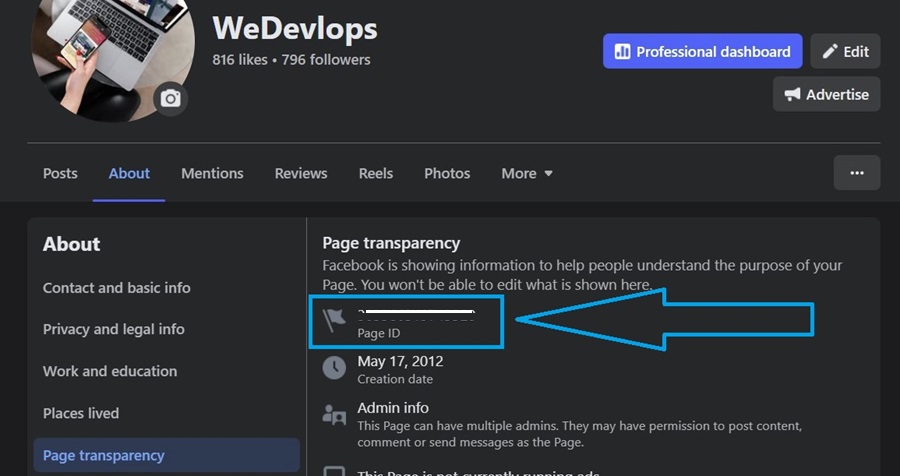
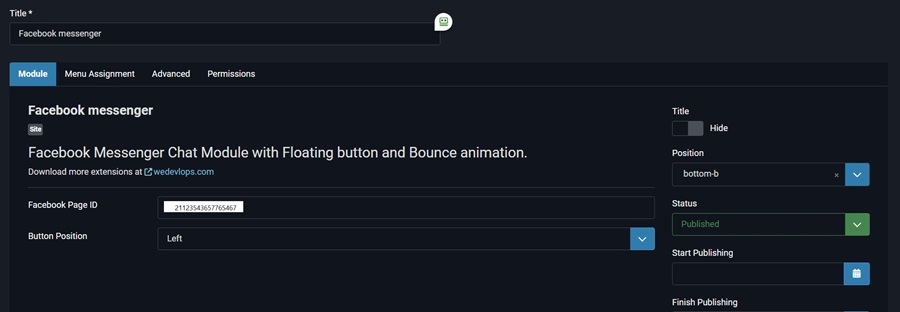
- Details
- Hits: 416
Joomla Viber Chat Community URL Integration Module
Functionality:
Chat Integration: This module integrates Viber chat functionality into your Joomla website, allowing visitors to join your Viber community directly through the site.
Floating Button: Adds a floating button that can be positioned on either the bottom left or bottom right of the screen, providing easy access for users to join your Viber chat community.
Customizable Position: Choose whether the floating button appears on the left or right side of the screen to best fit your site’s design and layout.
Engaging Animation: The button includes floating effects that attract visitors' attention, making it an effective tool for increasing engagement and encouraging users to join your Viber community.
Responsive Design: Ensures that the floating chat button works seamlessly across all devices, providing a consistent and smooth user experience on desktops, tablets, and smartphones.
Compatibility: Fully compatible with Joomla 3, Joomla 4, and Joomla 5, ensuring that it works across different versions of Joomla.
Simple Setup: Easy to install and configure, allowing you to quickly integrate Viber chat functionality into your site with minimal effort.
Enhanced Communication: Facilitates real-time communication and community building, helping improve customer engagement and support.
This module enhances your Joomla website by adding an interactive Viber chat button with customizable floating effects. It provides a convenient way for visitors to join your Viber community, ensuring that the chat feature is always accessible and improving user engagement and support.
Extension Type: Module
Compatibility: Joomla 5.x / Joomla 4.x / Joomla 3.x

- Details
- Hits: 552
Joomla WhatsApp Chat Integration Module with Floating Effects
Functionality:
Chat Integration: This module integrates WhatsApp chat functionality directly into your Joomla website, allowing visitors to contact you easily via WhatsApp.
Floating Button: Adds a floating chat button that can be positioned on the bottom left or bottom right of the screen, providing easy access for users no matter where they are on your site.
Customizable Position: You can choose whether the chat button floats on the left or right side, ensuring it fits seamlessly with your site’s design and layout.
Engaging Animation: The button includes floating effects that attract visitors' attention, making it an effective tool for increasing engagement and improving customer service.
Responsive Design: The floating chat button works seamlessly across all devices, ensuring a consistent user experience on desktops, tablets, and smartphones.
Simple Setup: Easy to install and configure, allowing you to quickly add WhatsApp chat functionality to your site with minimal effort.
Enhanced Communication: Facilitates real-time communication with your visitors, which can help improve customer satisfaction and boost conversions.
This module enhances your Joomla website by adding an interactive WhatsApp chat button with customizable floating effects. It provides a convenient way for visitors to contact you and ensures that the chat feature is always accessible, thus improving user engagement and support.
Extension Type: Module
Compatibility: Joomla 5.x / Joomla 4.x / Joomla 3.x
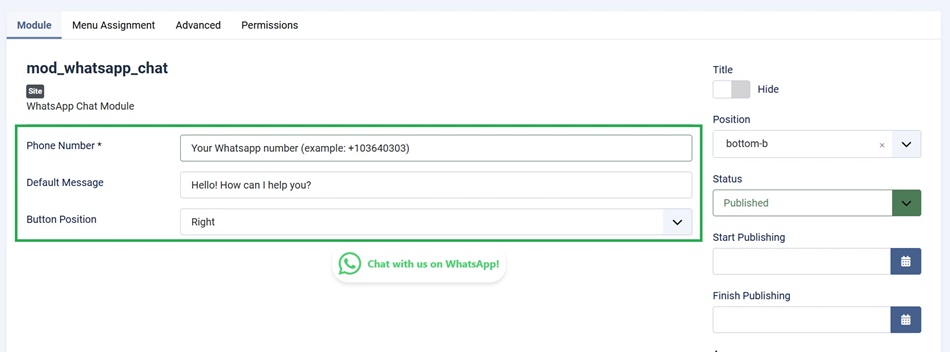
- Details
- Hits: 3381
Joomla Module for Floating Image with Custom URL and Bouncing Effects
Functionality:
Dynamic Visual Appeal: This module allows you to add a floating image to your Joomla website, which bounces to catch visitors' attention.
Custom Image: Upload any image of your choice to use in the module, giving you full control over the visual content.
Custom URL Integration: Set a custom URL in the module’s backend. When users click on the floating image, they will be redirected to this URL. This feature is perfect for linking to important pages, such as promotions, contact forms, or special offers.
Bouncing Animation: The image has a bouncing effect, making it more engaging and visually appealing. The movement helps to draw the user's eye and increases interaction.
Adjustable Settings: Customize the bounce speed and other settings to match your website’s design and desired user experience.
Responsive Design: The animation and image work seamlessly across all devices, ensuring a consistent and smooth experience on desktops, tablets, and smartphones.
Compatibility: Fully tested and operational on Joomla versions 4 and 5, and works with all Joomla templates.
Easy Setup: Simple to install and configure, allowing you to quickly add this interactive feature to your site.
This module enhances your Joomla website by adding a dynamic floating image with a bouncing effect. The ability to link the image to a custom URL makes it a versatile tool for guiding visitors to important sections of your site, while the bouncing animation ensures it stands out and captures attention.
Extension Type: Module
Compatibility: Joomla 5.x / Joomla 4.x / Joomla 3.x
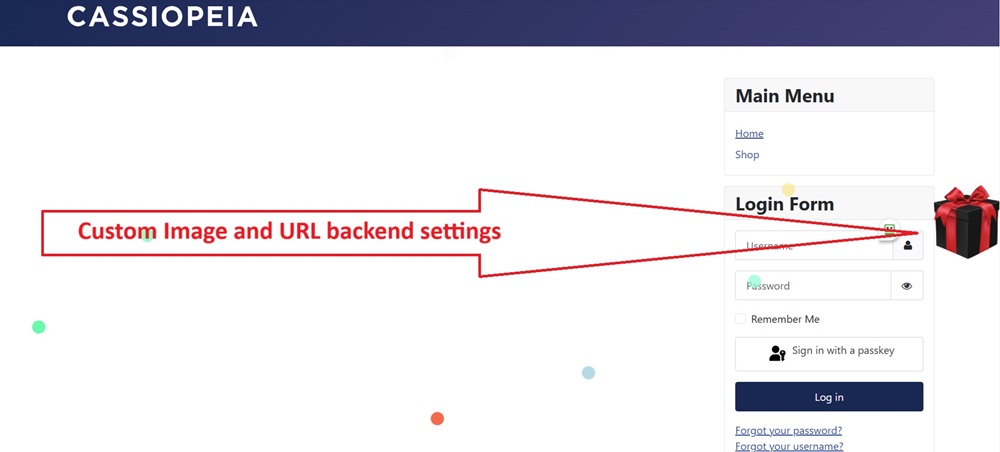
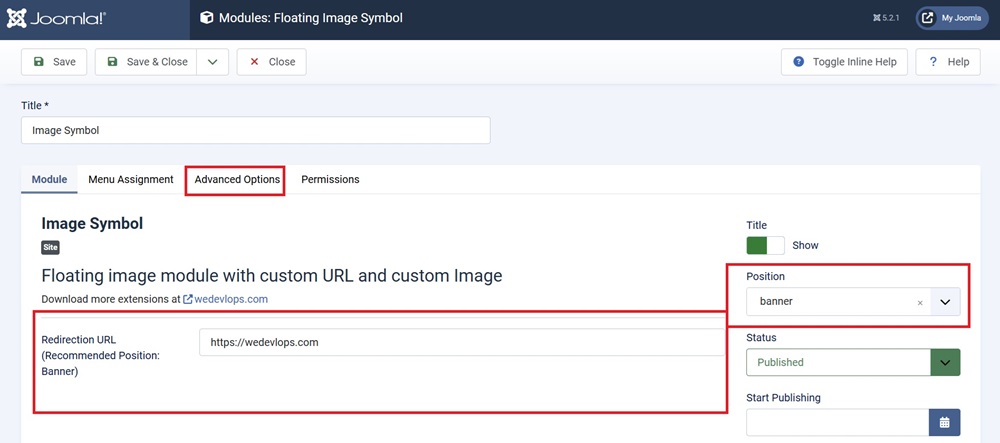
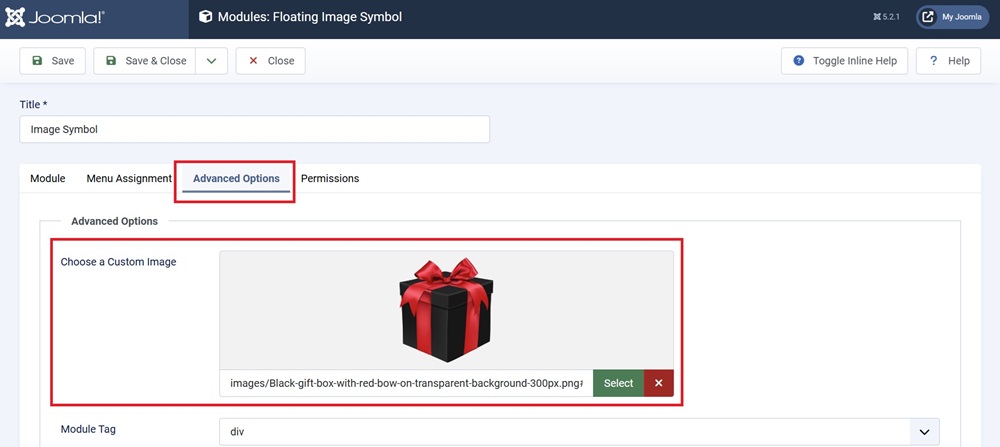
- Details
- Hits: 375
Joomla Module for 3D Floating Barber Pole Symbol
Functionality:
Vertical Floating Animation: This module adds a 3D vertically floating barber pole symbol to your Joomla website, which serves as an eye-catching feature on the right side of your site.
Custom URL Integration: You can set a custom URL in the module backend, allowing the barber pole to act as a clickable link. This is perfect for directing visitors to specific pages, such as a booking form, promotions, or contact information.
Attractive Visual Element: The barber pole symbol is designed to draw attention, making it a great tool for highlighting key areas of your site.
Responsive Design: Ensures the floating animation works smoothly across all devices, including desktops, tablets, and smartphones.
Compatibility: Fully tested and operational on Joomla versions 3, 4 and 5, and works with all Joomla templates.
Simple Setup: Easy to install and configure, enabling you to quickly add this engaging feature to your site.
This module enhances your Joomla website by adding a dynamic and visually appealing barber pole symbol that floats vertically on the right side of the screen. With the ability to set a custom URL, it serves as a functional and attractive tool to draw attention and direct visitors to important sections of your site.
Extension Type: Module
Compatibility: Joomla 5.x / Joomla 4.x / Joomla 3.x