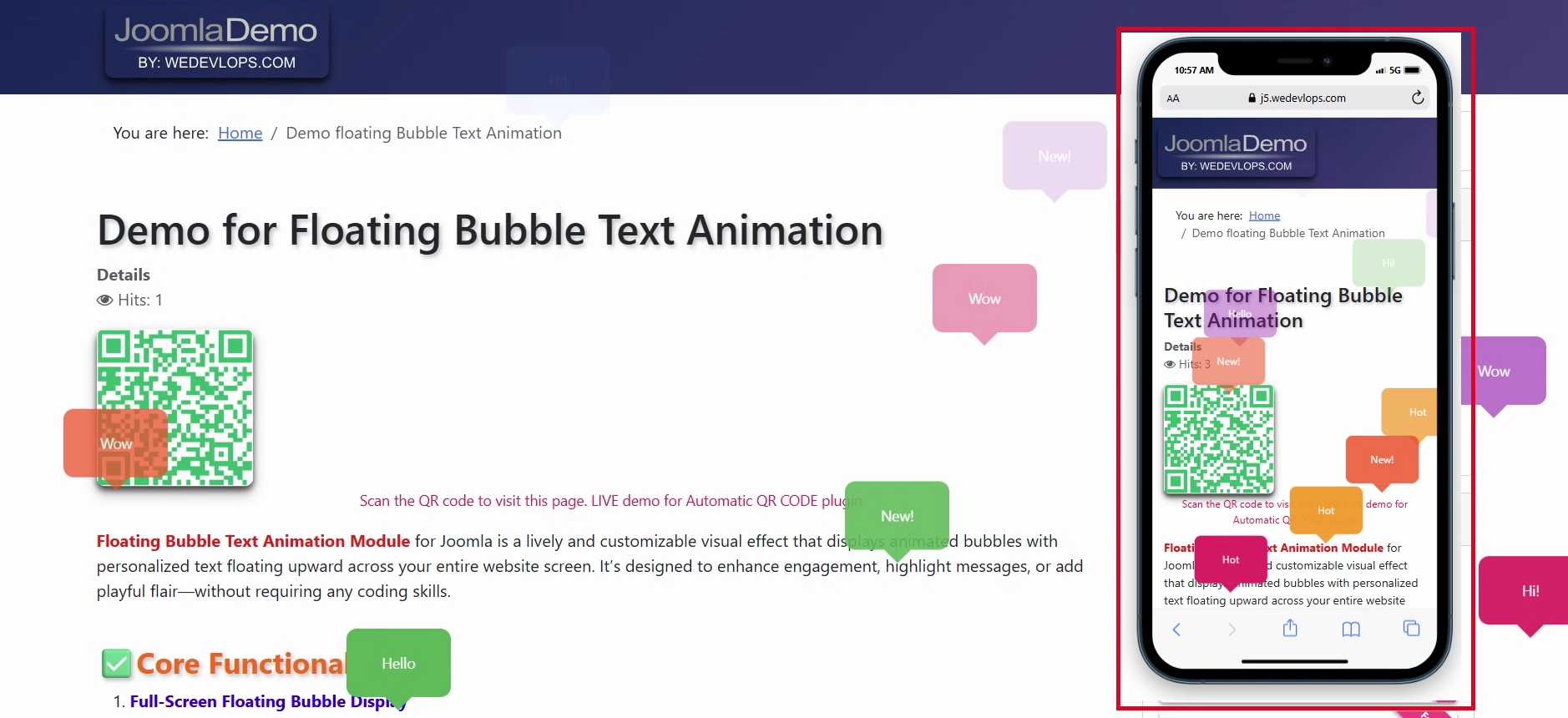- Details
- Hits: 334
✅ Joomla Fluid Background Module
Bring your Joomla site to life with the Fluid Background Module—a lightweight, interactive solution that responds to user movement for a dynamic visual experience. Designed for modern websites, this module adds motion and personality to your background while maintaining full responsiveness and cross-browser compatibility.
Whether you're building a portfolio, landing page, or creative showcase, Fluid Background adds a touch of interactivity that captivates and engages.
✅ Features & Highlights
➡️ Interactive Motion Effects: The background responds to cursor movement or touch gestures, creating a lively, fluid animation that follows the user’s direction.
➡️ Lightweight Performance: Optimized for speed and efficiency, the module ensures smooth animations without compromising page load times.
➡️ Responsive Design: Fluid backgrounds automatically adapt to all screen sizes and orientations—perfect for desktops, tablets, and mobile devices.
➡️ Cross-Browser Compatibility: Works seamlessly across all major browsers, including Chrome, Firefox, Safari, Edge, and Opera.
➡️ Visual Enhancement Without Overload: Adds subtle motion and depth to your site without overwhelming your content or design.
➡️ Easy Integration: Compatible with Joomla templates and articles, allowing you to apply fluid backgrounds to specific sections or full pages.
➡️DOWNLOAD HERE - https://upgrade.wedevlops.com/joomla-module/joomla-fluid-background
- Details
- Hits: 230
✅ Joomla Image Slideshow Background Full screen Module
Elevate your Joomla website with dynamic, customizable slideshow backgrounds using the Image Slideshow Background Module. Designed for ease and versatility, this module lets you showcase stunning visuals, apply tailored color schemes, and personalize each page with unique backgrounds—no coding required.
Whether you're enhancing articles, templates, or landing pages, this module delivers a seamless blend of design flexibility and visual sophistication across all devices. Unlimited slides of pictures and images.
✅ Features & Capabilities
-
High-Resolution Image Upload: Upload crisp, high-definition images to create visually compelling slideshow backgrounds that captivate your visitors.
-
Customizable Background Colors Use the built-in HTML color picker to apply solid background colors that complement your site’s design. Ideal for minimalist or fast-loading layouts.
-
Responsive Design Backgrounds automatically adapt to all screen sizes—desktop, tablet, and mobile—ensuring a flawless visual experience on any device.
-
Fullscreen Background Mode: Enable fullscreen display for images or slideshows to deliver immersive, edge-to-edge visual impact.
-
Page-Specific Customization: Assign different background slideshows or images to individual pages, articles, or menu items for a tailored look and feel.
-
Versatile Image Assignment: Apply unique image sets to different sections of your site, allowing you to vary the mood, theme, or branding across pages.
-
Version Compatibility Fully compatible with Joomla versions 3.x, 4.x, 5.x, and 6.x. Easy to install and integrate with modern templates and frameworks.
-
Flexible Background Integration Works seamlessly within Joomla articles, modules, and template positions—perfect for hero sections, banners, or full-page backgrounds.
➡️To download, click here - https://upgrade.wedevlops.com/joomla-module/fullscreen-background-joomla
- Details
- Hits: 281
✅ Joomla Video Background Module
Transform your Joomla website with dynamic, customizable backgrounds using the Joomla Video Background Module. Designed for simplicity and flexibility, this module empowers you to create immersive visual experiences with high-definition video or tailored color schemes—no coding required.
Whether you're enhancing articles, templates, or landing pages, this module offers precision control and elegant presentation across all devices.
✅ Key Features & Functions
-
High-Resolution Video Upload Effortlessly upload HD or 4K video files to serve as captivating background visuals. Supports MP4 and other common formats for smooth playback.
-
Customizable Background Colors Use the built-in HTML color picker to apply solid background colors that match your brand or design theme. Ideal for lightweight, fast-loading pages.
-
Responsive Design Backgrounds automatically scale and adapt to all screen sizes—desktop, tablet, and mobile—ensuring a seamless experience for every visitor.
-
Fullscreen Background Mode Activate fullscreen display for videos or color backgrounds to create immersive, distraction-free environments.
-
Page-Specific Customization Assign different backgrounds to individual pages, articles, or menu items. Perfect for tailoring the look and feel of landing pages, blog posts, or service sections.
-
Versatile Video Assignment Apply unique videos to specific pages or sections, allowing you to showcase different moods, messages, or promotions throughout your site.
-
Version Compatibility Fully compatible with Joomla versions 3.x, 4.x, 5.x, and 6.x. Easy installation and integration with modern Joomla templates and frameworks.
-
Background Applications Across Joomla Works seamlessly within Joomla articles, modules, and template positions. Ideal for enhancing hero sections, banners, or full-page layouts.
✅ Settings Reminder
You can choose between a background video or a background color using an HTML color code:
-
If you upload a video, it will automatically be used as the background.
-
If you prefer a color background, ensure the video field is empty—otherwise, the video will override the color setting.
➡️CLICK HERE TO DOWNLOAD: https://upgrade.wedevlops.com/joomla-module/video-background
- Details
- Hits: 242
Google Font integration for Joomla changes your font to Google without touching the site’s CSS directly.


✅Module Purpose
This Joomla extension enables administrators to selectively apply different Google Fonts to heading tags (<h1> through <h6>) and other UI elements—like body text, buttons, forms, menus, and blockquotes—without touching the site’s CSS directly.
✅Heading Font Configuration (H1–H6)
Each heading level receives its own dedicated font selector:
-
Backend Settings: Six separate input fields labeled for
H1toH6. -
Function: Admins input the desired Google Font name (e.g.,
Poppins,Lato) for each heading level. -
Result: The module dynamically includes the font from Google Fonts and applies it via inline styles or embedded CSS.
✅Non-Heading Font Options
| Label | Functionality Description |
|---|---|
Body Text Font |
Sets the font for paragraphs (<p>), generic div content, and other body-level text. Admins input a font name like 'Open Sans' or 'Roboto'. |
Buttons Font |
Controls the font styling for <button> elements and clickable items styled like buttons. Ideal for harmonizing typography across CTAs. |
Form Inputs Font |
Applies font styling to <input>, <textarea>, and <select> fields. This enhances form readability and aesthetic consistency. |
Menu Font |
Targets navigation menus and links typically found in ul > li, dropdowns, or navbar components. Ensures a consistent look for primary site navigation. |
Blockquotes Font |
Adjusts typography for <blockquote>, quotations, and testimonial boxes. Perfect for styling featured quotes or customer feedback sections with a unique flair. |
Each of these labels uses a backend configuration field that pulls the selected Google Font from the user's input, dynamically embedding the font and applying it across relevant elements on the frontend.
- Details
- Hits: 267
Floating Bubble Text Animation Module for Joomla is a lively and customizable visual effect that displays animated bubbles with personalized text floating upward across your entire website screen. It’s designed to enhance engagement, highlight messages, or add playful flair—without requiring any coding skills.
✅Core Functionalities
-
Full-Screen Floating Bubble Display
-
Bubbles animate upward across the entire viewport, creating a dynamic and eye-catching effect.
-
Ideal for announcements, greetings, promotional messages, or themed celebrations.
-
-
Customizable Bubble Texts
-
Add your own messages inside each bubble—like “Welcome!”, “₱299 Only!”, or “Happy Holidays!”
-
Supports multiple bubble instances with different texts.
-
Option to include emojis, icons, or styled HTML content.
-
-
Responsive Design
-
Works seamlessly on desktops, tablets, and mobile devices.
-
Automatically adjusts bubble layout and animation for different screen sizes.
-
-
Template Compatibility
-
Integrates smoothly with all Joomla templates and frameworks.
-
No need for template overrides or manual CSS tweaks.
-
✅Advanced Custom Settings
| Feature | Description |
|---|---|
| ✅Animation Speed | Control how fast the bubbles float—choose from slow, medium, or fast transitions. |
| ✅Custom Delay | Set a delay between bubble animations for staggered or timed effects. |
| ✅Custom Colors | Choose background and text colors for bubbles to match your site’s branding. Supports gradients and transparency. |
| ✅Custom Text | Input promotional or thematic messages directly in the module settings. Supports bold, italic, and HTML formatting. |
✅Styling & Effects
-
Includes smooth CSS transitions for bounce, fade, and slide effects.
-
Supports looping animations or single-run displays.
-
Option to randomize bubble sizes, opacity, and movement paths for a more organic look.
This module is perfect for eCommerce sites, event pages, bloggers, and creatives who want to add a touch of animation and personality to their Joomla site.